BlueDriver OBDII Scan Tool Review
BlueDriver is an excellent Bluetooth OBD II scan tool.

There are several different OBD II readers on the market that use the computing power of your smartphone as part of the tool. These are great for the DIYer as the tool is able to put more general information about the code or the problem at your fingertips and I think there is definitely a place for these types of readers in your toolbox. Or more likely, your glovebox, but more on that in a bit.
Why Buy a Bluetooth OBD II Scan Tool?
There are two primary advantages to a Bluetooth scan tool. The first advantage, and this applies to DIYers and pros alike, is its form factor. The scan tool itself is tiny and easily fits in your pocket. This is very helpful when you are out looking at cars you might buy or when a friend calls and asks if you can come over and look their check engine light.

Rolling up to a Facebook marketplace deal with your huge scan tool and all of its cords may not be the right psychological approach to the deal, but you’d be crazy to buy a car on marketplace without scanning it first. The Bluetooth ones allow you to plug it in on your test drive. Even if you show it to the seller, it’s far less intimidating.
The second advantage of the Bluetooth scan tool for the DIYer is the tool’s access to the internet. Internet access allows the tool to feed the user a lot of general information about the code and its potential causes and fixes. The BlueDriver goes one step further and links the user straight to the right replacement part on Amazon.
Are All Bluetooth Scan Tools the Same?
I don’t think so, though it’s very hard to find independent reviews of tools anymore. If you watch a YouTube review, the presenter is usually getting paid to sell it to you. If you read an online review, they usually just want to tell you about things you can buy through their Amazon link so everything is always amazing!
Two things pushed me to the BlueDriver: independent reviews and cost. The handful of independent reviews that didn’t seem interested in what I bought all recommended the BlueDriver and none of them recommended any other Bluetooth scan tool.
A Lot of Bluetooth Scanners Have Hidden Costs!
Cost was the deciding factor for me. Bluetooth scanners all cost around $100. But it’s what comes next that gets you. The heavily marketed ones, especially the ones being talked about by some of the bigger car YouTubers and that constantly show up in my Facebook feed, all require you to subscribe to their app where you will be charged every month for the luxury of using the scanner you paid $100 for. Without the app, the scanner is useless.
The BlueDriver is the only one I could find with uniformly good reviews and a free app. You pay the $100 for the tool and the app you need to download to make it work is free. To me, the idea of an ongoing cost for the scanner is unacceptable. I don’t plan to use it all that often. In fact, if everything goes well in my fleet, I won’t use it at all other than when I want to buy something else. I don’t need a subscription to a tool. I want to own the tool.
BlueDriver in Action
My 2013 Chevy Avalanche’s check engine light came on one night driving home from dinner. The truck was running fine, I couldn’t hear any sort of misfire, and the RPMs were steady. My guess was it wasn’t going to be a huge problem, but I had no idea what was causing the code.
When I got home, I pulled out my BlueDriver, plugged it in, and this is what I found:
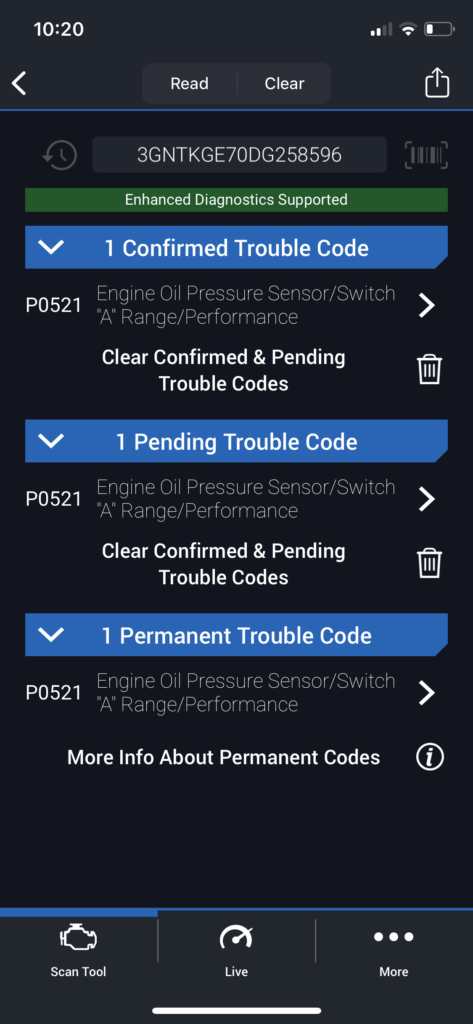
Clicking on the code, the BlueDriver app took me to a next screen that showed me how common this problem is in a Chevy Avalanche (very common it turns out). It also showed me some less likely causes of the code. The app then gave me an Amazon link and when I clicked it, it took me straight to the OEM Oil Pressure sensor for my truck. A $34 part.
Can BlueDriver do More than Read Codes?
Yes! It can do a smog check, it can reset codes, it can reset the change oil warning light, and it can reset TPMS sensors which, for whatever reason, is something a lot of cheaper code readers can’t do. It can also show live data and it has some data logging capability. It stores reports of every time you scan your vehicle so you can go back and see the results of prior scans. And thanks to its internet database, it provides service schedules, recall information and service bulletins for your vehicle.
Who Should Buy BlueDriver?
If you want a small reader to keep in your glovebox or to go out and look at cars you might buy, the BlueDriver is perfect. I also think it is a good choice as the main scan tool for the newer DIYer. It packs a lot of functionality into a small and easy to use package.








